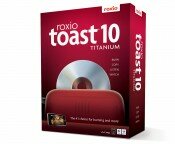 Toast started out over 10 years ago as simple Apple Macintosh software for burning copies of CDs, and later, DVDs. Since then, users’ needs have changed: Folks want to transfer their music and movies to iPods, laptops, Tivos and other devices; CDs—and increasingly DVDs—no longer offer enough space; and the cost of data storage has gotten cheap enough that you can buy an external 1TB hard drive for as little as $80.
Toast started out over 10 years ago as simple Apple Macintosh software for burning copies of CDs, and later, DVDs. Since then, users’ needs have changed: Folks want to transfer their music and movies to iPods, laptops, Tivos and other devices; CDs—and increasingly DVDs—no longer offer enough space; and the cost of data storage has gotten cheap enough that you can buy an external 1TB hard drive for as little as $80.
With all those changes, is there still a need for Toast? The answer is yes.
Toast has evolved with the times to become far more than just burning software; these days, it’s a suite of integrated media programs devoted to different forms of archiving. Roxio Toast 10 Titanium comes in two flavors: regular (in the red box, $99 list, $78 on Amazon) and “Pro” (in the blue box, $149 list, ). Both editions offer features that are useful for fan filmmakers, but as might be expected, the Pro version offers more tools. That said, I’m reviewing the regular version, so I can’t offer insight into the extra items in the Pro edition (they sound pretty cool though).
The frugal will point out that many of these features can be accomplished by using combinations of multiple freeware or shareware programs, and that’s true; however, while working with Toast, I discovered that what you’re paying for is speed, quality and convenience. Toast wraps up all the steps that you’d have to go through using a batch of individual programs, and usually condenses them into one or two steps; in testing, I often found the end results were also of noticeably higher quality, particularly when converting video from one medium or format to another.
Disc burning is still Toast’s forte, and it does it well. If you need to backup your old DVD masters of fan films or home movies, there’s no quicker way to do it on the Mac. Sure, you can make copies using Apple’s free Disk Utility, but that takes step after step after step; with Toast, it’s one button and one disc swap–done. Also, it’s reportedly the only software around right now that allows you to burn Blu-ray discs; I didn’t have a BD burner available to test that feature, but apparently it’s set up to run just like the DVD burning menu.
 Archiving is the big emphasis for Toast, and it has become a Rosetta Stone of sorts, allowing users to move content from one format to another. Fan film fans who want to watch, say, Batman: Dead End, without being stuck at their computers can use Web Video To Go, a feature (shown at left) that saves Flash-based web video from sites like YouTube to view offline, burn to DVD or convert for viewing on portable players such as an iPod, PSP or iPhone. In testing, I found this feature relatively straight forward, and once I burned some YouTube videos to DVD, the encoding results were better than what I could achieve with iSquint (once-excellent freeware that has since been abandoned by its author). Again, there were far fewer steps involved when I used the Toast 10 software. Besides hardware-specific settings, Toast allows you to convert video between a wide variety of formats, including DV, DV 16:9, HDV 720p, HDV 1080i, QuickTime, AVCHD, MPEG4, H.264 and 3G.
Archiving is the big emphasis for Toast, and it has become a Rosetta Stone of sorts, allowing users to move content from one format to another. Fan film fans who want to watch, say, Batman: Dead End, without being stuck at their computers can use Web Video To Go, a feature (shown at left) that saves Flash-based web video from sites like YouTube to view offline, burn to DVD or convert for viewing on portable players such as an iPod, PSP or iPhone. In testing, I found this feature relatively straight forward, and once I burned some YouTube videos to DVD, the encoding results were better than what I could achieve with iSquint (once-excellent freeware that has since been abandoned by its author). Again, there were far fewer steps involved when I used the Toast 10 software. Besides hardware-specific settings, Toast allows you to convert video between a wide variety of formats, including DV, DV 16:9, HDV 720p, HDV 1080i, QuickTime, AVCHD, MPEG4, H.264 and 3G.
 Toast lets you take various videos, whether your home movies, downloads or whathaveyou, and compile DVDs from them, complete with menus. Yes, you can do this with iMovie and iDVD, which come standard on any Mac. Again, those programs require more steps, but in this case, they’re worth it. While Toast sports 20 new DVD and Blu-ray Disc menu styles, iDVD’s menus generally look better and more professional. Want to keep your home video footage or fan film on your Tivo? You can do that too, using the new Mac2Tivo program that’s bundled with Toast; alternately, you can take TV shows stored on your Tivo and convert them for use on your Mac, iPod, etc. That’s a feature that’ll come in handy when you need to grab footage to make that fan edit of “Darth Vader meets Fat Albert.”
Toast lets you take various videos, whether your home movies, downloads or whathaveyou, and compile DVDs from them, complete with menus. Yes, you can do this with iMovie and iDVD, which come standard on any Mac. Again, those programs require more steps, but in this case, they’re worth it. While Toast sports 20 new DVD and Blu-ray Disc menu styles, iDVD’s menus generally look better and more professional. Want to keep your home video footage or fan film on your Tivo? You can do that too, using the new Mac2Tivo program that’s bundled with Toast; alternately, you can take TV shows stored on your Tivo and convert them for use on your Mac, iPod, etc. That’s a feature that’ll come in handy when you need to grab footage to make that fan edit of “Darth Vader meets Fat Albert.”
Of course, these days, DVDs are almost passé, and they’re certainly not instantaneous enough for the modern “I want it now” consumer. Let’s say you run into run into Angelina Jolie and want to show her that great fan film, Tomb Raider: Ascension, so she can see how the Lara Croft movies shoulda been done. You have your iPhone with you, but dang, turns out you don’t have the movie loaded on there; you can use Toast’s iPhone app, Streamer, to watch it via WiFi, direct from your home computer.
For fan filmers who shoot copious amounts of footage, transfer it to their computers, back it up on disc and then can’t keep track of their discs (that’s pretty much all of us), the predictably named DiscCatalogMaker RE keeps track of what’s where. Additional programs bundled in include Disc Cover 2 RE, which makes both covers and labels based on various generic designs, and Get Backup 2 RE, which helps backup material. 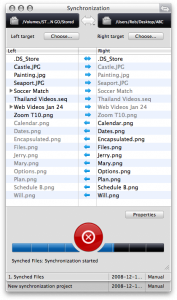
Many complex fan films are built by teams spread out across the internet; just look at the hordes of visual effects pros who contributed to the recent viral video smash, The Hunt For Gollum—they were spread out around the world. Coordinating who has what footage, what effects have been done and whether everyone’s working with the most up-to-date edit of the movie can be a nightmare. In a case like that, Toast’s new Folder Sync (shown at left) would come in handy—it synchronizes folders bi-directionally between multiple computers, network volumes or external hard disks.
In all, I found Toast to be as strong as ever; truthfully, the only weak link was CD Spin Doctor, which remains as buggy as a picnic in the Everglades. Every time I tried using the program, it wouldn’t save audio files, or it demanded that a file be saved in a different format and then wouldn’t save, or it would attempt to save and then crash. Any resulting files could never be reopened by it or any other program, and the ‘Send to iTunes’ feature crashed CD Spin Doctor as well. Even tried-and-true troubleshooting methods like updating the system, rebooting the computer and so forth didn’t help. Another oddity was that the program would announce it was going to draw a wave form of the audio file…and then would create a flat line. To be fair, the filters that come with CD Spin Doctor are amazing—with just a little fiddling, you can revive the most poorly recorded material—but without the ability to save the results, there’s little point to them.
But that’s only one (admittedly horrendous) aberration; the rest of Toast remains a solid set of sophisticated tools for ensuring that your work can be both seen and saved, no matter what media format you choose.


There are no responses yet